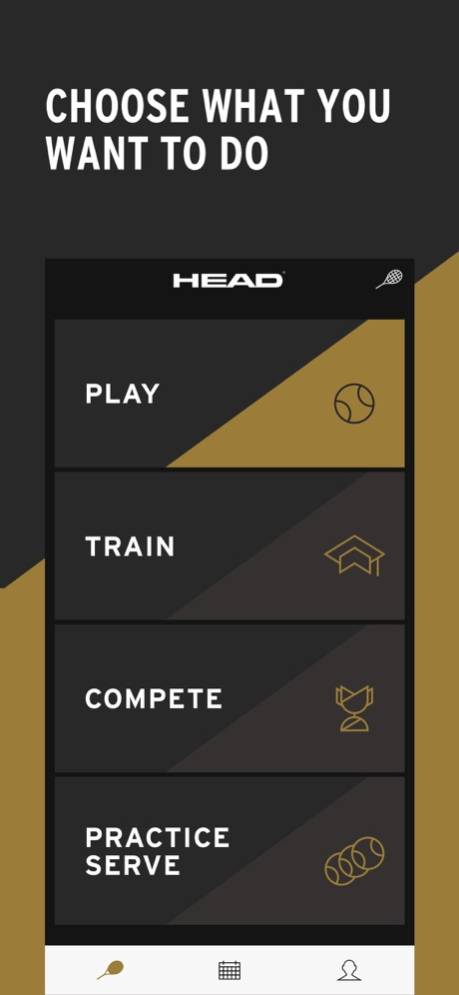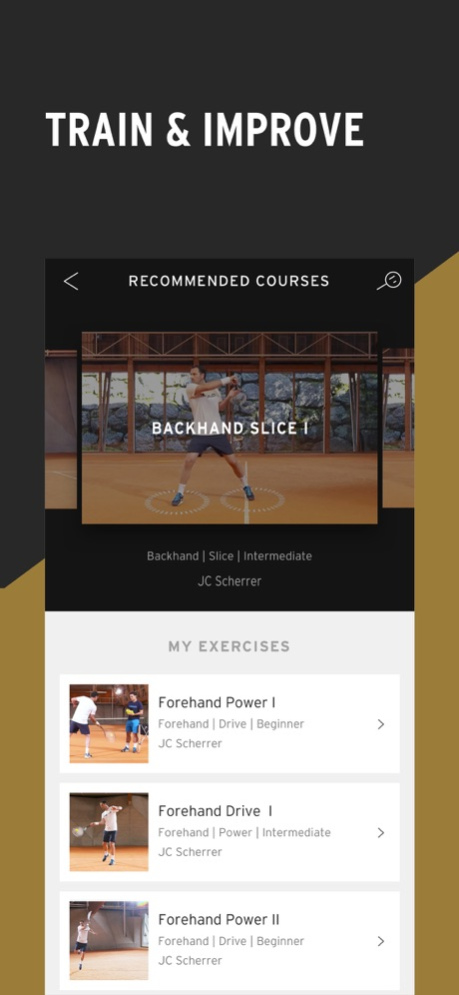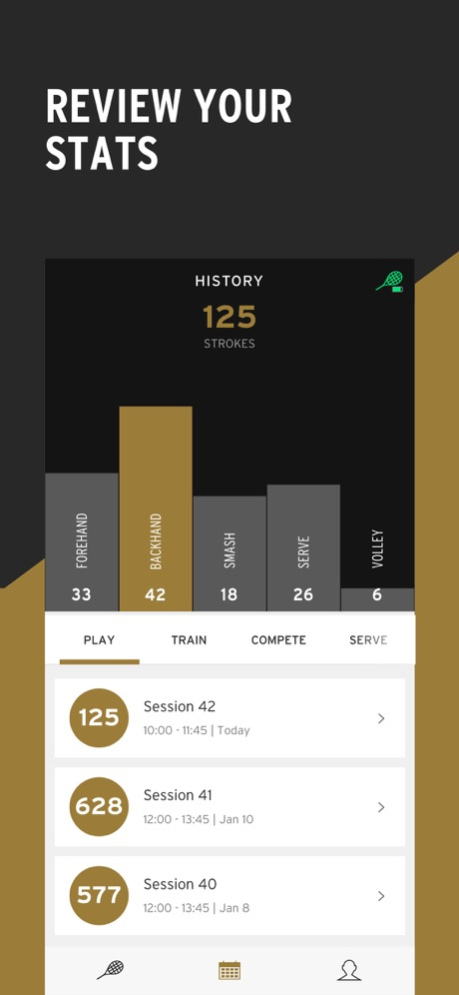HEAD Tennis Sensor 1.1.2
Continue to app
Free Version
Publisher Description
Analyze your Swing - Improve your Game!
Play, train and compete with the HEAD Tennis Sensor powered by ZEPP to track your performance on court. Choose from a variety of free training sessions, analyze your serve movement with a 3D serve animation and keep track of your matches, recording your best shots for a future highlight review.
The app works with the HEAD Tennis Sensor that fits seamlessly into compatible HEAD tennis racquets. It measures player performance with all tennis relevant parameters such as stroke type, ball velocity in kph/mph, spin in RPM, sweetspot, playing time and calorie consumption.
Download the free app today to analyze and share your performance data in order to improve various aspects of your game.
Free App:
- Play, Train and Compete Mode for the perfect set-up for any situation on court
- Detailed stroke analysis
- Live shot-by-shot view and subsequent session report
- Free training sessions with video instructions for all levels of play
- Intelligent in-app video recording
- 3D Serve Animation for a detailed analysis of the service movement
- History section to review all recorded sessions
To use the HEAD Tennis Sensor app, please purchase the HEAD Tennis Sensor separately. The sensor can be perfectly integrated into the handle of compatible HEAD tennis racquets, not changing the specifications of the racket. With that, the HEAD Tennis Sensor powered by ZEPP is the first tennis sensor that is fully integrated, spec-neutral and interchangeable. For a full list of compatible rackets please visit:
https://www.head.com/sensor
Aug 14, 2018
Version 1.1.2
This app has been updated by Apple to display the Apple Watch app icon.
- New exercises in Train Mode
- Facilitated racquet selection
- Bug fixes and performance improvements
About HEAD Tennis Sensor
HEAD Tennis Sensor is a free app for iOS published in the Health & Nutrition list of apps, part of Home & Hobby.
The company that develops HEAD Tennis Sensor is HEAD Sport GmbH. The latest version released by its developer is 1.1.2.
To install HEAD Tennis Sensor on your iOS device, just click the green Continue To App button above to start the installation process. The app is listed on our website since 2018-08-14 and was downloaded 77 times. We have already checked if the download link is safe, however for your own protection we recommend that you scan the downloaded app with your antivirus. Your antivirus may detect the HEAD Tennis Sensor as malware if the download link is broken.
How to install HEAD Tennis Sensor on your iOS device:
- Click on the Continue To App button on our website. This will redirect you to the App Store.
- Once the HEAD Tennis Sensor is shown in the iTunes listing of your iOS device, you can start its download and installation. Tap on the GET button to the right of the app to start downloading it.
- If you are not logged-in the iOS appstore app, you'll be prompted for your your Apple ID and/or password.
- After HEAD Tennis Sensor is downloaded, you'll see an INSTALL button to the right. Tap on it to start the actual installation of the iOS app.
- Once installation is finished you can tap on the OPEN button to start it. Its icon will also be added to your device home screen.